

Lenovo M11 TB330 11-inch WUXGA MediaTek G88 4GB RAM 128GB eMMC Android 13 Tablet ZADB0000ZA
Shipping, usually ships within 24 hours
Choose options
Shipping, usually ships within 24 hours
Shipping, usually ships within 24 hours
Lenovo M11 TB330 11-inch WUXGA MediaTek G88 4GB RAM 128GB eMMC Android 13 Tablet
Technical Specifications
Ports & Slots
- 1x USB-C® 2.0 (support data transfer and charging)
- 1x Headphone / microphone combo jack (3.5mm)
- 1x Card slot
Sensors
- Accelerometer (G) sensor
- Ambient light sensor (ALS)
- Gyroscope sensor
- Hall sensor
Vivid play
Unlock a world of cinematic brilliance on the Lenovo Tab M11 tablet. Discover ultra-crisp streaming on an 11″ display*, and with quad speakers optimized by Dolby Atmos, young minds can explore immersive audio landscapes.

Up to speed
Give the gift of superior performance with the Lenovo Tab M11 tablet’s MediaTek G88 octa-core processor. Designed for curious and fast-paced minds, this device exceeds expectations with smooth gaming, seamless multitasking, and fluid streaming with plenty of memory and storage.

All-day power
All-day fun awaits with the long-lasting battery of the Lenovo Tab M11 tablet. Focus on me-time while your little one enjoys uninterrupted tablet entertainment with up to 10 hours of video playback.

Learn smarter: write, create, explore
Unlock smarter learning for young minds on the Tab M11 tablet with the optional Lenovo Tab Pen*. Featuring 4,096 pressure sensitivity levels, tilt support, and a long-lasting replaceable battery, it’s easy to take notes, doodle, and more. Apps like Nebo, MyScript® Calculator 2, and WPS offer tons of possibilities.

Lenovo Tab Pen sold separately.
Accelerated learning
With the Lenovo Tab M11 tablet, students can learn more and do more in less time. Split screens side by side and multi-windows allow learning to become seamless and engaging.
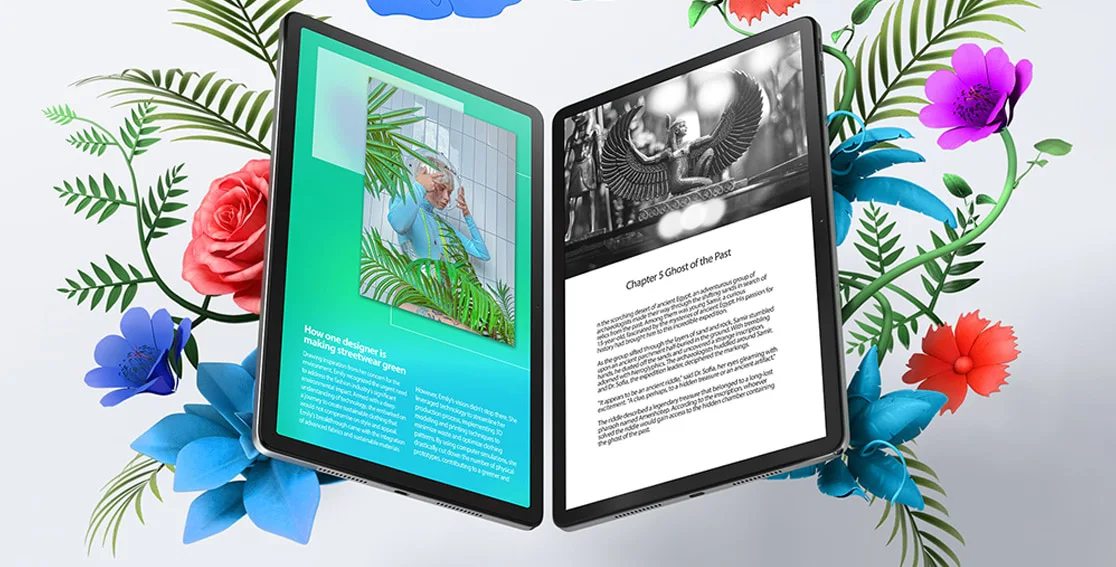
Immersive reading
Dive into the story on the Tab M11 tablet with Lenovo’s Immersive Reading Mode featuring ambient music. Emulating a book’s color matrix with chromatic and mono modes, Immersive Reading gives students a welcome break from intensive studying. Plus, with a TÜV eye care-certified display, reading can continue for hours while safeguarding the eyes.
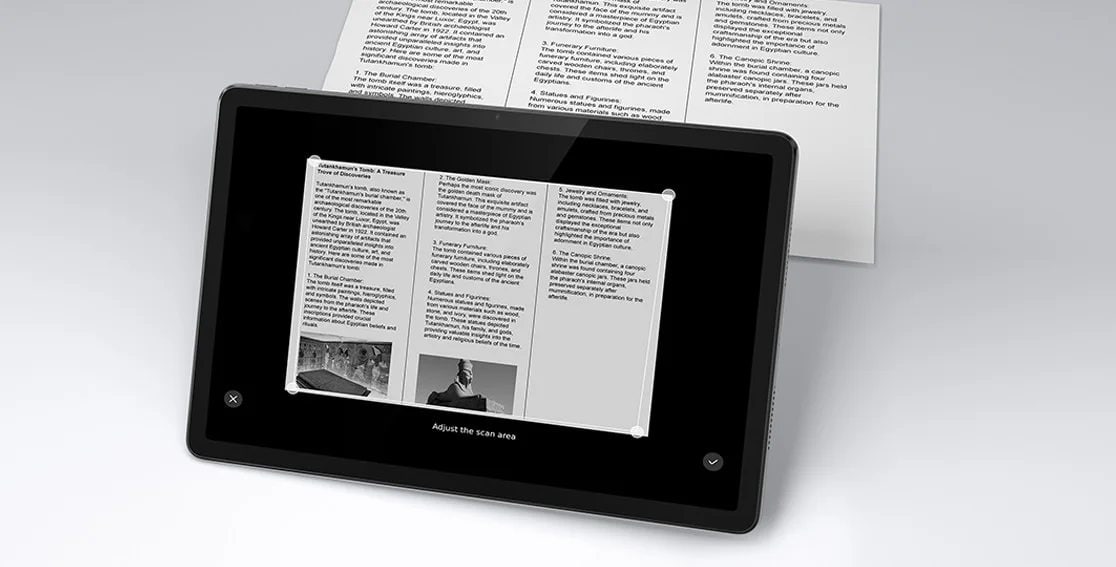
Learn through the cameras
The Lenovo Tab M11 tablet’s camera makes document capturing a breeze thanks to the smart scanner, which instantly converts and rectifies pictures into PDF documents in just a few clicks.
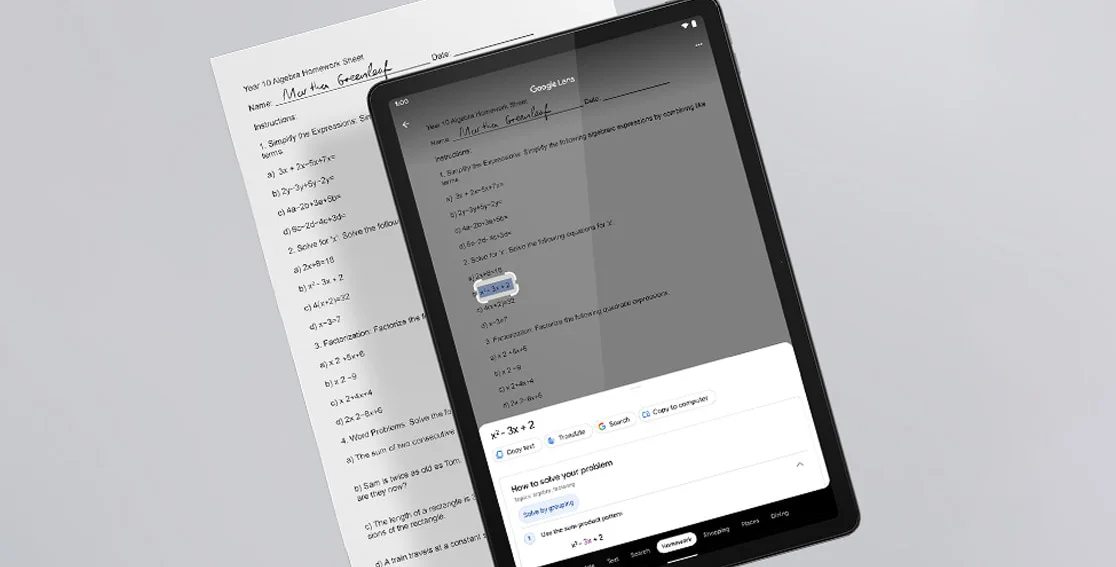
Search what you see with Google Lens
Google Lens lets you search what you see, get stuff done faster, and interact with the world around you. Translate text, get help with homework, or quickly identify products, plants, and places.

Seamless collaboration
Supercharge learning sessions by integrating your PC with the Tab M11 tablet via Lenovo Freestyle. Turn your tablet into an external monitor with the Tab M11 becoming a second screen or writing pad. Plus, Lenovo Freestyle enables file transfers between tablet and Windows PC.










